How To Reset Printer EPSON T11
There are several types of printers that often have blinking is a branded printer epson and canon, such as the type for Epson T10, T11, T20, C41, C45, C90 for example canon IP100, IP1600, or other IP series. For this time I will discuss is how to reset the printer itself to the type of epson t10 and t11 are usually of this type has been modified by using the ink infusion. advantages and disadvantages and tidan intravenous infusion printer I will discuss later. Okay I followed the steps how to reset epson t10 and t11.
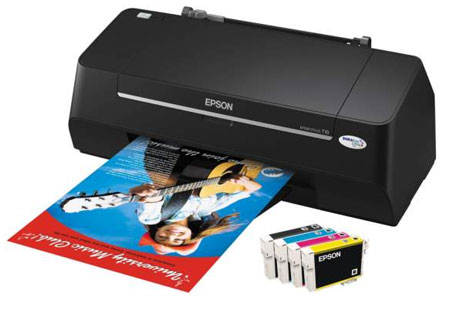
1. Extract Files Using Winzip, 7zip or Winrar
2. Double-click Loader.exe (remember!! Do not click AdjProg.exe)
3. Click Accept
4. Click Select to select the type of printer.
5. Click Particular adjustment mode
6. Find a paper pad Waste Ink Counter
7. Click OK
8. Click Check to check the pad Main Counter
9. Click initialization
10. Turn off the printer when the request.
11. restart
12. Click Finish
Good luck!






0 Coment: